Ever wondered what to do with your Old CRT (Cathode Ray Tube) Television? Well, even I had no idea what to do with my 25inch 20 year old CRT TV (till date) and thought of selling it for 400 - 500 bucks which I had purchased for 30,000. Well the twist was no one was ready to buy it. Finally I realized Old is indeed Gold when I had it converted to a smart TV using a very simple process.
Hey will I be able to convert any CRT TV to Smart TV?
Hmmm… to give you a gist, mine is a Philips 25PT 4457 25” CRT TV. It has 3-RCA (Radio Corporation of America) Input & One IEC Connector. Any Old CRT TV with RCA Input can be converted to a Smart TV.
RCA Input? What’s that?
Ahem. Check the picture below. Make sure you have that provision on your TV before proceeding with this guide.
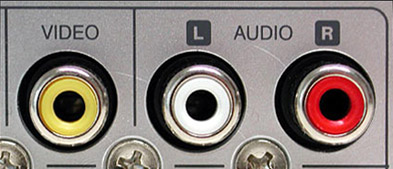
Things you need (High Level)
- Google Chromecast
- 3-RCA Cable
- HDMI to AV Converter
- Powerbank
The purchase links to all these devices are provided in the end section.
Things in detail ( That’s how they look )




Google Chromecast
Google Chromecast plays a vital role in turning your CRT a Smart TV. We subject Chromecast’s HDMI port as an input to the converter which we will see soon. The device needs a low power supply. We are not going to use the power supply adapter that was shipped with Chromecast, instead we will make use of the powerbank’s source.
3-RCA Cable
It is recommended to go for a better quality and durable RCA cable. Do not compromise on the price. One end of this cable will be connected to the converter’s RCA slot and the other end of this cable will be connected to TV’s RCA slot.
HDMI to AV Converter
There are many converters available. MINI was the brand I purchased and I didn’t face any problems with it so far. Once again this converter requires a low power supply, in this case we will be using a power bank for the same. The product also comes with a power cable with this device.
Powerbank
It is good to have a powerbank that can power up two devices at the same time. As you can see that I am using a Lenovo Powerbank with two slots.
The Setup.
The process will be demonstrated step by step with screen captures so you won’t have any trouble following this. Off we go.
1. Connect Google Chromecast to the HDMI2AV Converter.
Use the HDMI (male) end of the Google Chromecast and connect it to the HDMI (female) end of the HDMI2AV converter.

2. Connect 3-RCA Cable to the HDMI2AV Converter.
Plug one end of the 3-RCA Cable (male) to the 3-RCA Slots (female) of the HDMI2AV Converter.

3. Connect 3-RCA Cable to the TV 3-RCA Slots.
Plug the other end of the 3-RCA Cable (male) to the 3-RCA Slots (female) of the Television.


4. Connect Google Chromecast to Powerbank.
Use the first power slot of the powerbank to power up the Chromecast. To confirm the setup, one end of the Chromecast should be connected to the HDMI2AV connector and the other end to the Powerbank.

5. Connect HDMI2AV Converter to Powerbank.
Use the second power slot of the powerbank to power up the Converter.

The white USB wire supplies power to the HDMI2AV converter and the black USB wire supplies power to the Chromecast.

6. Power on the Television
After powering on the TV, go to the respective A/V channnel on your remote namely (AV1, AV2, etc). We had it connected on AV1, so let’s go there.
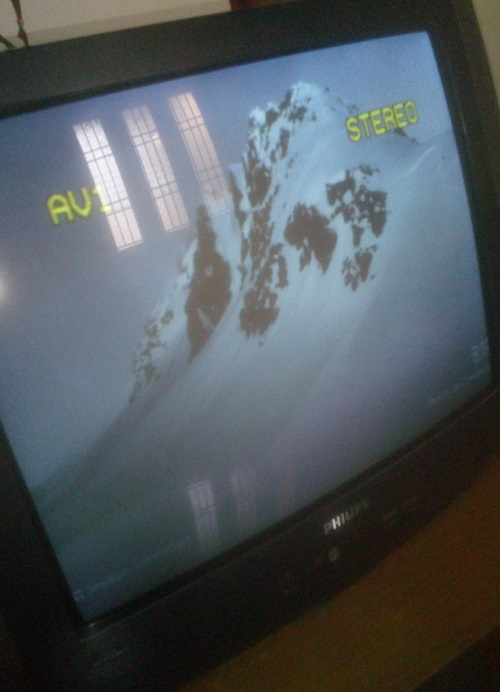
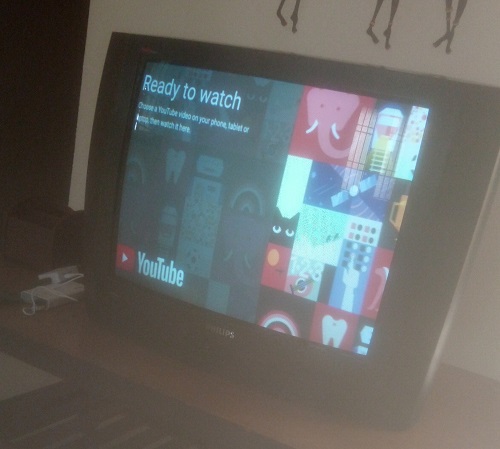
If you have any questions, feel free to discuss in below comment section.
Product Purchase Links
-
Google Chromecast : https://www.google.co.in/intl/en_in/chromecast/buy-tv/
-
3-RCA Cable : https://www.amazon.in/dp/B00ECW6NLM/
-
HDMI to AV Converter : https://www.amazon.in/AlexVyan-Composite-Converter-Adapter-Supporting/dp/B078BHJ8WJ
-
Powerbank : https://www.amazon.in/Lenovo-PA13000-13000-Powerbank-White/dp/B00WUGBBGY


